I have not yet worked on any GovCMS site 7 or 8. I haven’t worked on Drupal 7 site in a while as well. Last week, at work, I was working on a support ticket for site which was built using GovCMS 7.
Setup
Account Setup
I had to set up a couple of accounts first which is always fun. It is nice to see GovCMS Projects site is set up using GitLab distribution, so setting up profile and keys was straight-forward.
There was GovCMS Support, single page profile setup, so it was very easy. Then there was GovCMS Dashboard, I was already logged in so no profile set up. Yay!!!
Local Setup
Project README had clear instructions about setting up local environment. Pull down docker container was fine, but I
didn’t like installing the pygmy gem. Docker4Drupal doesn’t use gem for similar kind of local setup.
Thankfully, I have rvm, ruby and gem already setup locally so installing the gem was not a hassle. I ran
docker-compose up or ahoy up in this case and forgot about running pygmy up because I usually just docker-compose up to
fire up local stack.
Codebase
As far as I remember, we hit a sweet spot with Drupal 7 deployments, update hooks and feature exports but none of that was available on GovCMS7 because you are not allowed to write custom code. I cloned the repo locally and because every site has a standard setup there are only handful of folders in the repo which was based on GovCMS 7 scaffold. When I opened the repo in PHPStorm it didn’t even recognise the project as Drupal 7 project.
Fixes and Deploy
As per GovCMS building a new website, there are two ways to deploy your DB changes to the site:
- On platform development
- Off platform development
As this was a live site so “On platform development” mean either changes on production instance or local instance, so I looked into “Off platform development” for which you need a Forklift.
Forklift
A forklift is the process of transferring your website into the production environment, if it is developed off the GovCMS platform
I think I’ll be going with “On platform development”.
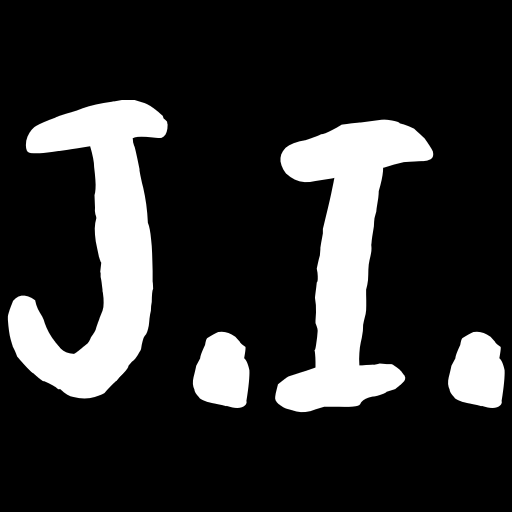 S.T.O.R.E.
S.T.O.R.E.